Custom paint by numbers
Our online generator creates printable paint by numbers from your photos.
No limits - you can make it as large as you want.
Try it now for free.
Gallery
All paintings were created with our generator.



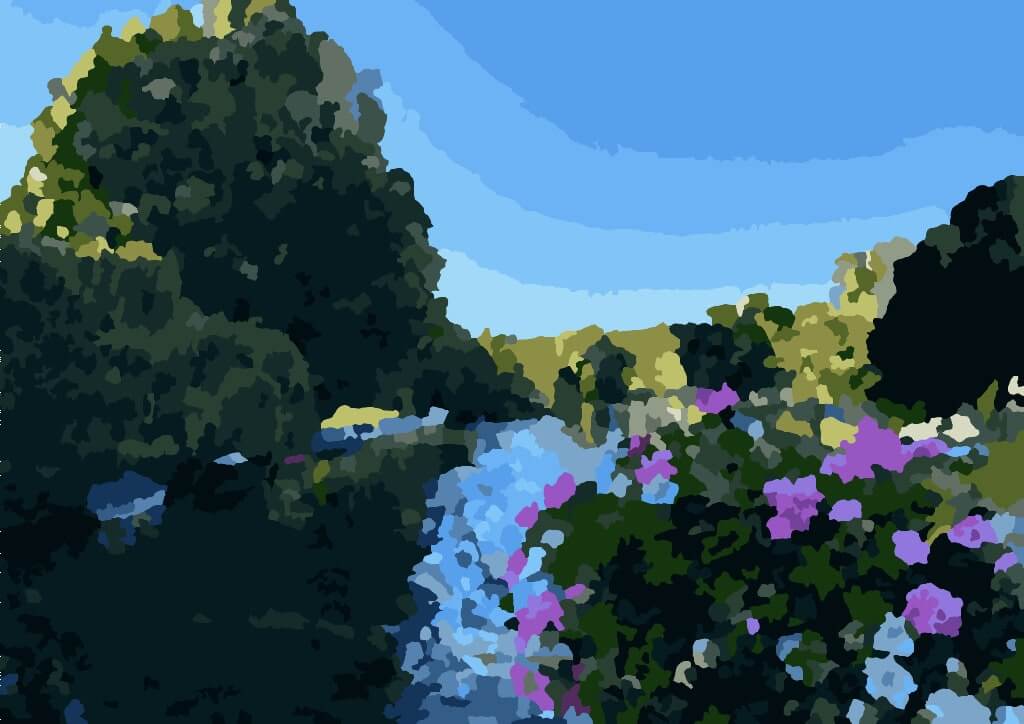
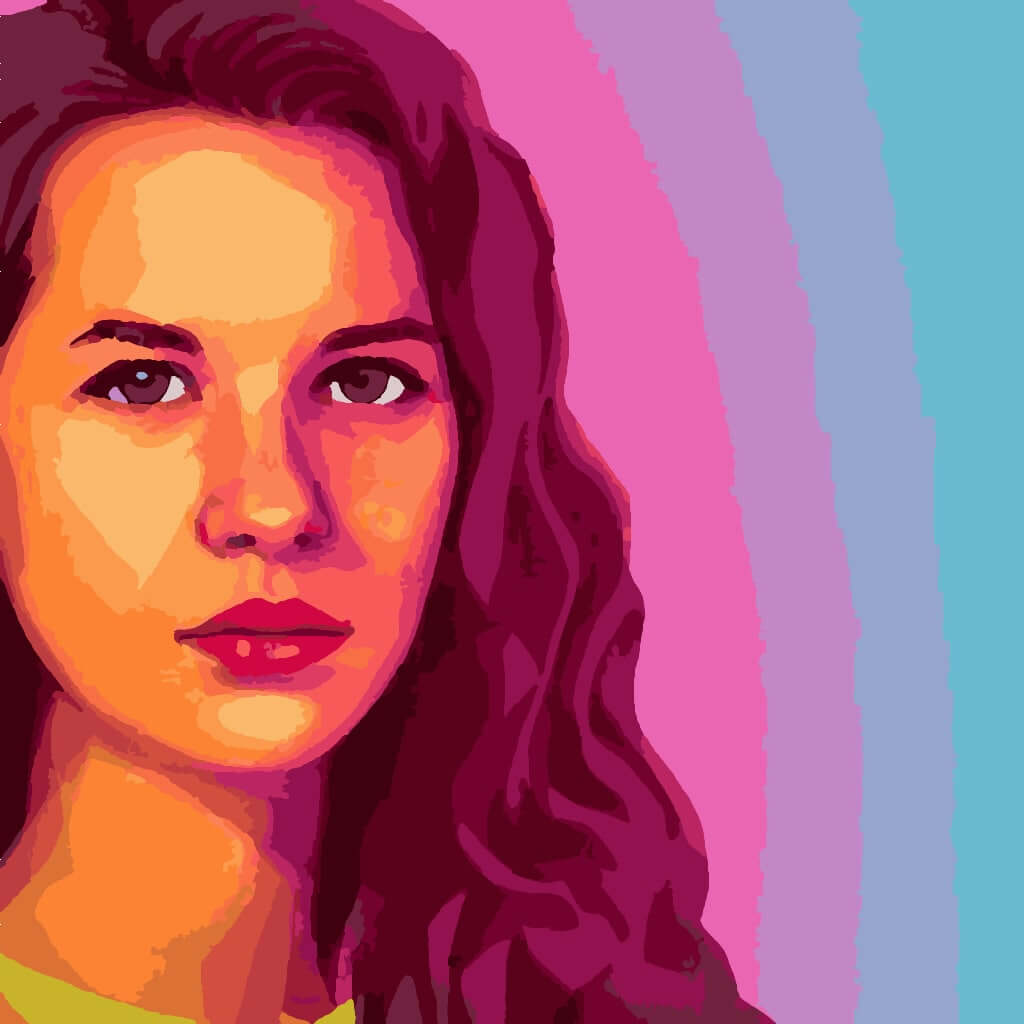
How to create paint by number
Visit Our Generator Page
- Begin by visiting our generator page.
- Select the desired size for your canvas.
- Upload an image from your device.
Once the generation process is complete, you can adjust the number of colors used and the level of accuracy to make your project more precise or simpler.

Download Your Painting by Numbers
After clicking "Download" you will receive a PDF file containing your paint by numbers template and a color palette.
You can print this file on paper or canvas. The file is ready for printing; simply take it to a print shop or print it at home.
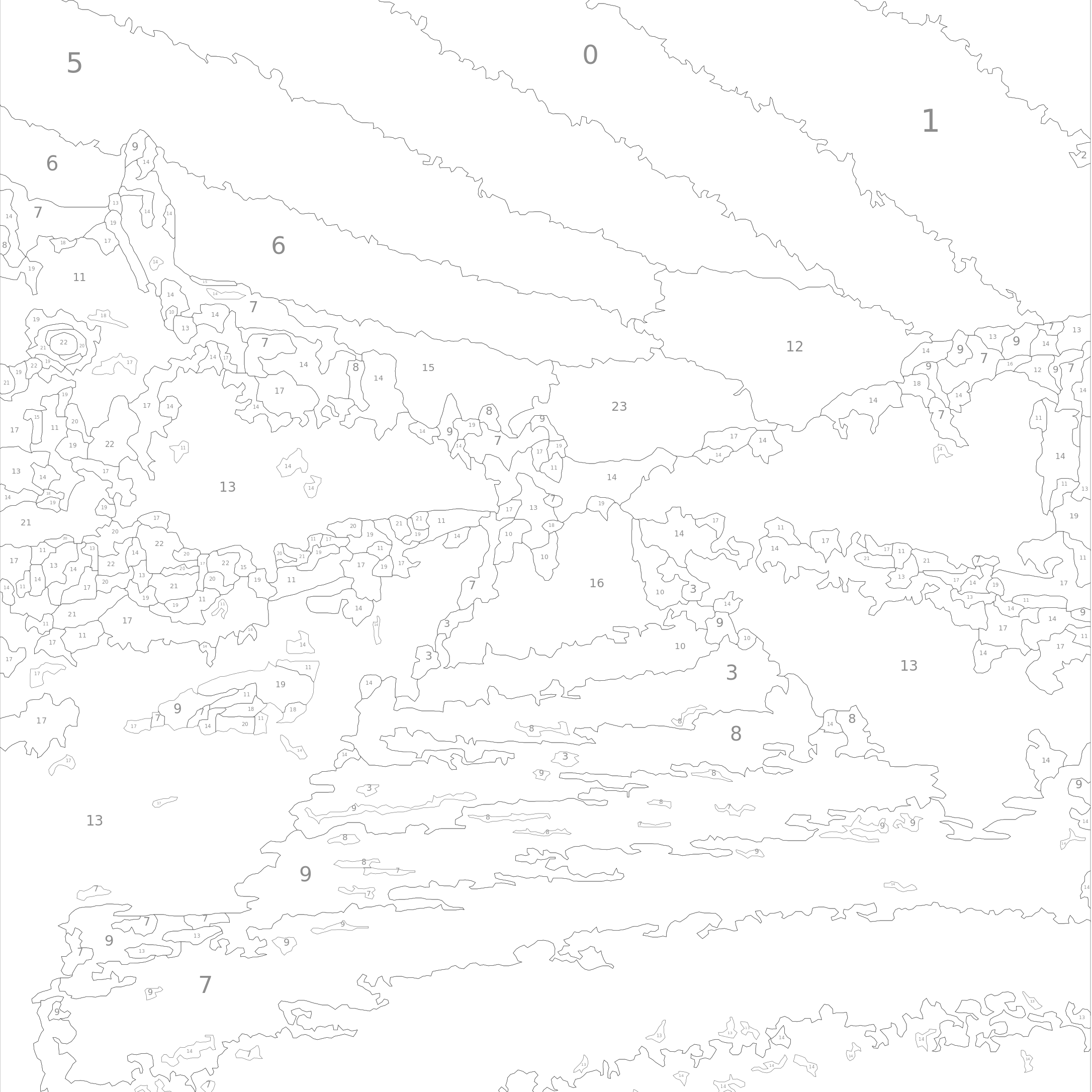
Enjoy Painting
Now, you can start enjoying the painting process. While we recommend using acrylic paints, the choice of materials is always up to you.
If this is your first experience with painting, you may find it easier to work with a larger set of paints, as it will be simpler to find matching colors.