How to Print Paint by Number
After generating your paint by numbers project, you will receive a PDF file that is ready for printing. However, there are some tips and tricks that can enhance your printing results.
Select the Right Painting Size
Before generating the picture, you need to decide on the final painting size.
If you plan to print it on paper, we recommend using standard paper sizes like A3 or A4, which can be easily printed at any print shop.
Some print shops offer large format printing and the option to print on canvas. Printing on canvas typically costs more but yields a higher-quality result. If you choose to print on canvas, first check the available canvas sizes at the selected print shop and then input the chosen size in the "Custom size" field during generation.
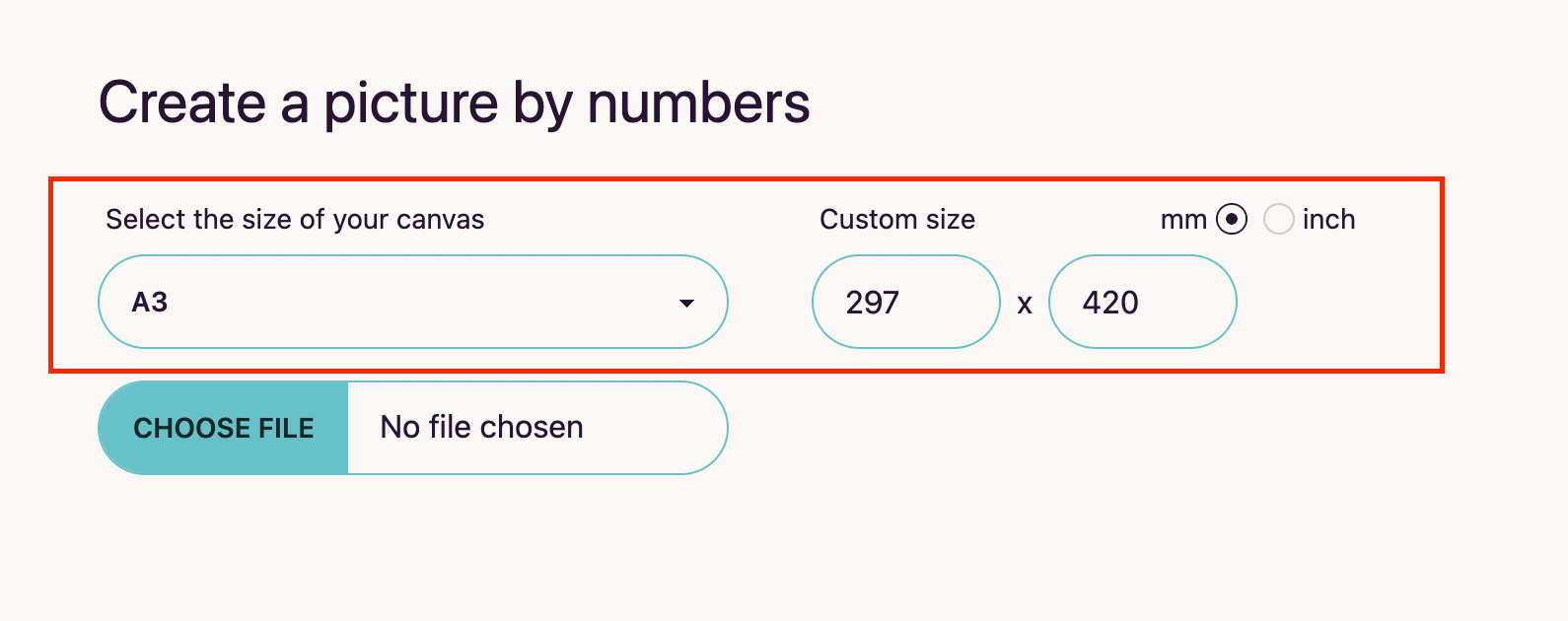
Manage Margins During Printing
Different printing systems may add blank space around the document's borders, affecting your painting's appearance. To avoid this, it's crucial to set the correct settings:
When printing at a print shop, request that they print without margins, and confirm that the paper size matches your desired image size (typically, they default to A4, so specify A3 for a larger image).
If you're printing it yourself, after clicking "Print" on your PDF file, you'll see a settings window. Ensure that the paper size matches your desired image size. Select the "Fill entire paper" option if you notice empty space around the border of the image. If your paper size lacks a borderless option, you can create a custom size by selecting "Manage custom sizes." Always review the print preview before proceeding.
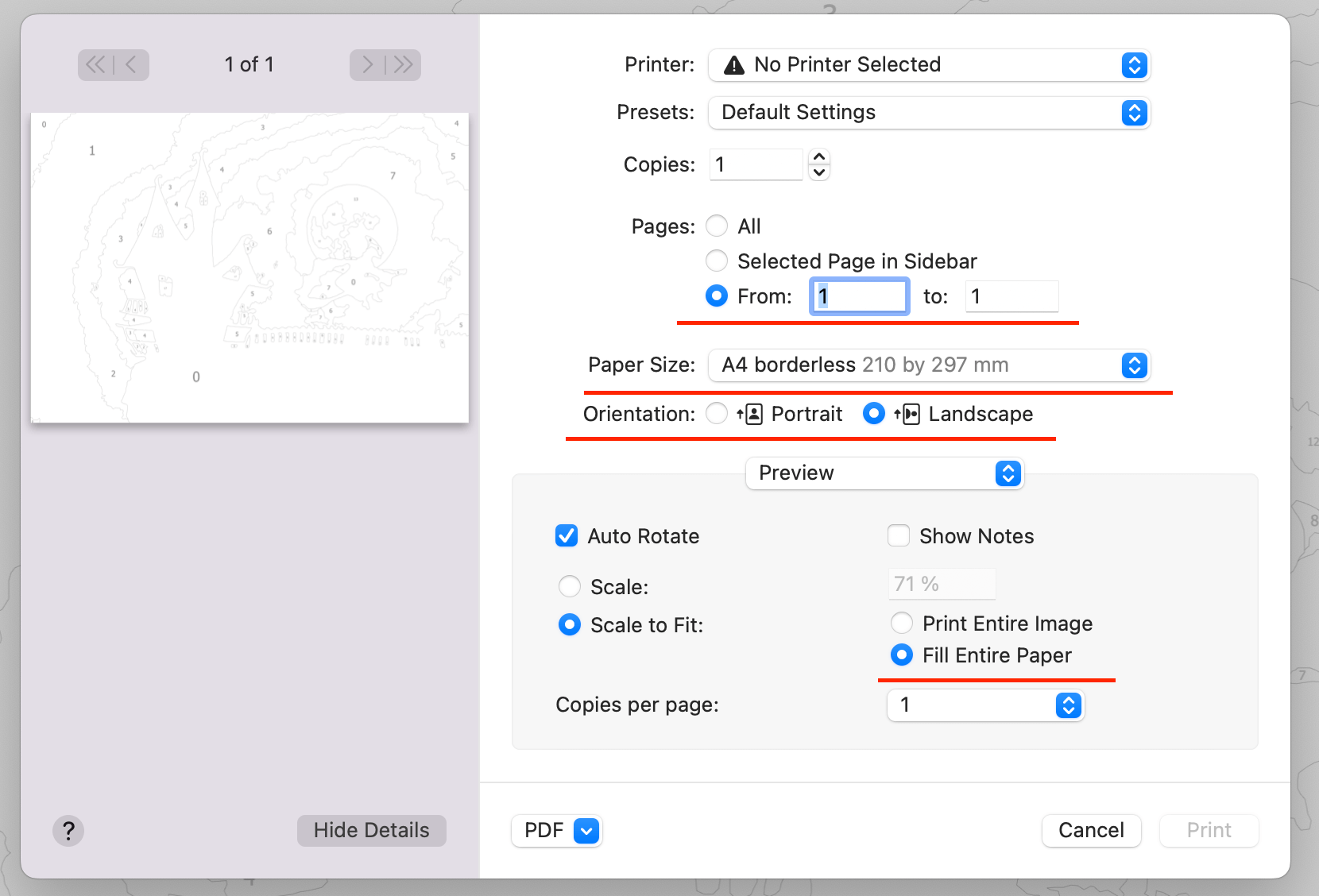
Check the Number of Printing Pages
In your resulting PDF file, you will find two pages. The first page is your canvas template, and the second page is the color palette. You have the option not to print the color palette and instead keep it open on your device while painting. If you decide to print it, it's advisable to print the two pages separately:
- First, navigate to the "Pages to Print" settings and select only the first page (the canvas). Verify all sizes and print it in black and white.
- Next, select only the second page (the palette), set the page size to A4, and print it in color.
By following these steps, you can ensure that your paint by numbers project is printed accurately and effectively, enhancing your painting experience.